
I decided I wanted all of the white framing of the photos so be like this. So I edited them on Adobe Photo shop CS3 using the Clone tool so copy the colour of the parts I wanted and then copied them onto the other area of the image to make it look old and worn out. I used the burn tool on the framing of the photos making certain areas darker then others to make a bit of a contrast of colour. I also used the burn tool to put dark spots on to some of the photos to make them look old once again.

For the inside left photo, I used the blur tool to make the photo blurry, at first it was just to see how it would look like but I thought it was really fitting and followed the idea of the photos being old. I also used the burn tool to darken the sides of the photo to make it more grainy but it didn't make that much of a difference.
Original-

Edited-
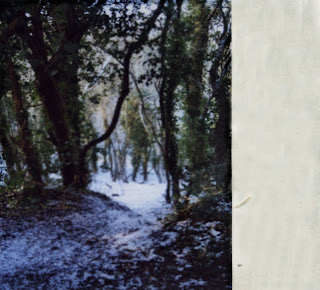
With the chosen font, I needed to put the Musicians name, album title and song titles on it. I decided that since I couldn't use the name Bon Iver for my project, I would use my friends name, Simon Lowe, who acted for me, I thought this would still work as there are other musical artists who use their own name in most genres of music such as Chuck Ragan, Lilly Allen, Tegan and Sara and Micheal Jackson. I took the name of the album "Patient" from the "Skinny Love" song. To get the fonts on to the album covers, I opened the album cover and the font JPEGS files into Adobe Photo shop CS3. To get one image on to another I had to first make the font image a (layer),
 so I could then select the "Darken" option so the file no longer has the white space on the other image when placed upon it.
so I could then select the "Darken" option so the file no longer has the white space on the other image when placed upon it. 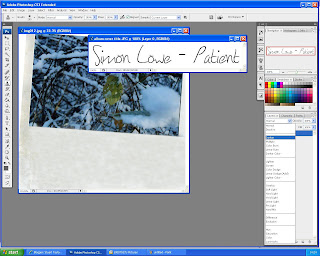
To get the Font image on to the album image, I used the "Move tool" to drag the font image onto the album image and decide where abouts I wanted the image to be. After that I used "Flatten Image" to make it a smaller file to save and make it "flat".
No comments:
Post a Comment